Hello all...
I have been trying to piece together someone's script surrounding splitting reagents and recall scrolls located here:
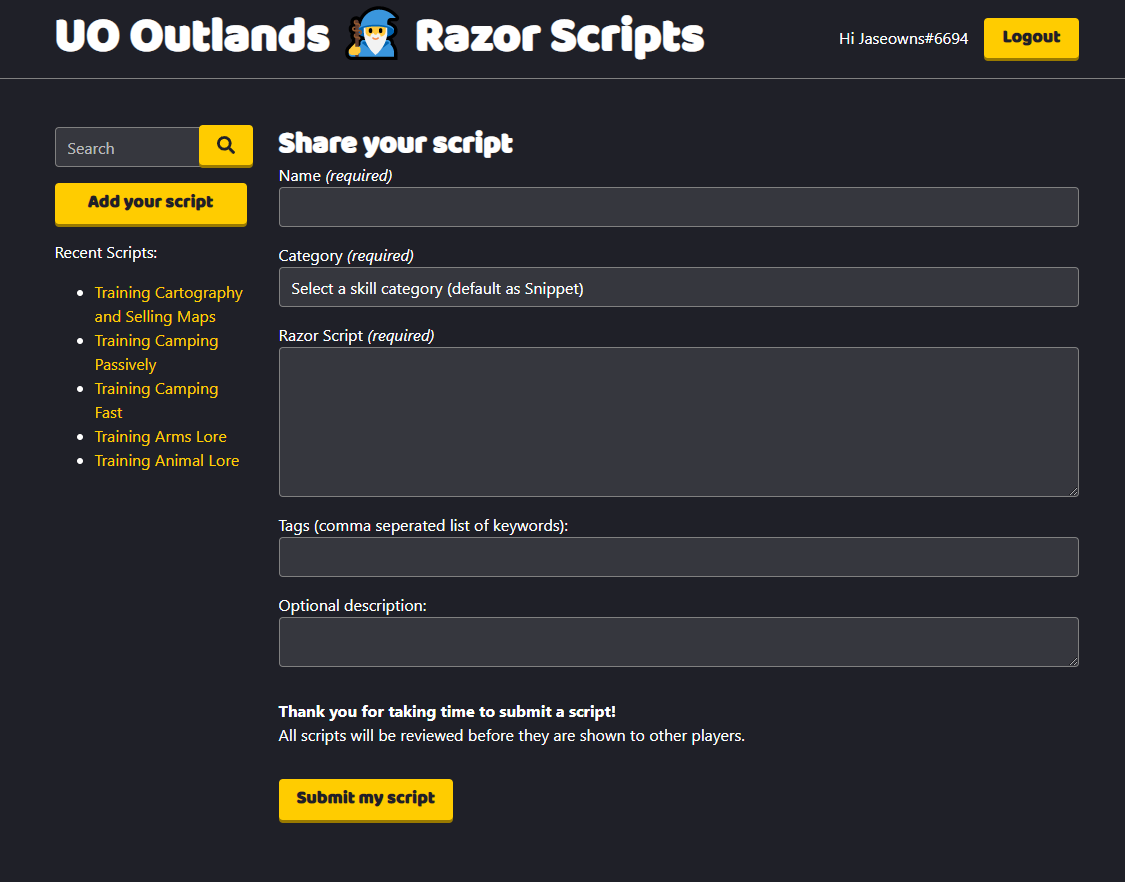
 outlands.uorazorscripts.com
outlands.uorazorscripts.com
I am looking for the simplest way to split logs in to stacks of 50 any time the log count is greater than 100 - just to stack them back into my backpack.
This script above does work when I adjusted it however it seems to do about 4-5 different checks in it and really bogs it out.
In truth I don't quite understand the logic used and why I can't just simplify is like "If log count > 100 then split logs in to 50"
I know that the Razer ID for "logs" is 7133. Thanks in advance to anyone who can pitch their 2 cents. (This is just to deter at least SOME thieving attempts.)
@setvar! regsID 7133
@setvar! myCounter 0
while findtype regsID self as r
@setvar! myCounter index
@ignore r
endwhile
@clearignore
if counttype regsID self <= 100
@setvar! amount 50
overhead "OVER 100" 33
wait 500
endif
while findtype regsID self as regs
@setvar! moveRegs 0
if myCounter = 0
@setvar! moveRegs 1
elseif myCounter != 0 and not find regs myBag
@setvar! moveRegs 1
endif
if moveRegs = 1
if index = 0
lift regs amount
drop myBag 44 88 0
else
lift regs amount
drop myBag 142 88 0
endif
endif
@ignore regs
if moveRegs = 1
wait 500
endif
endwhile
I have been trying to piece together someone's script surrounding splitting reagents and recall scrolls located here:
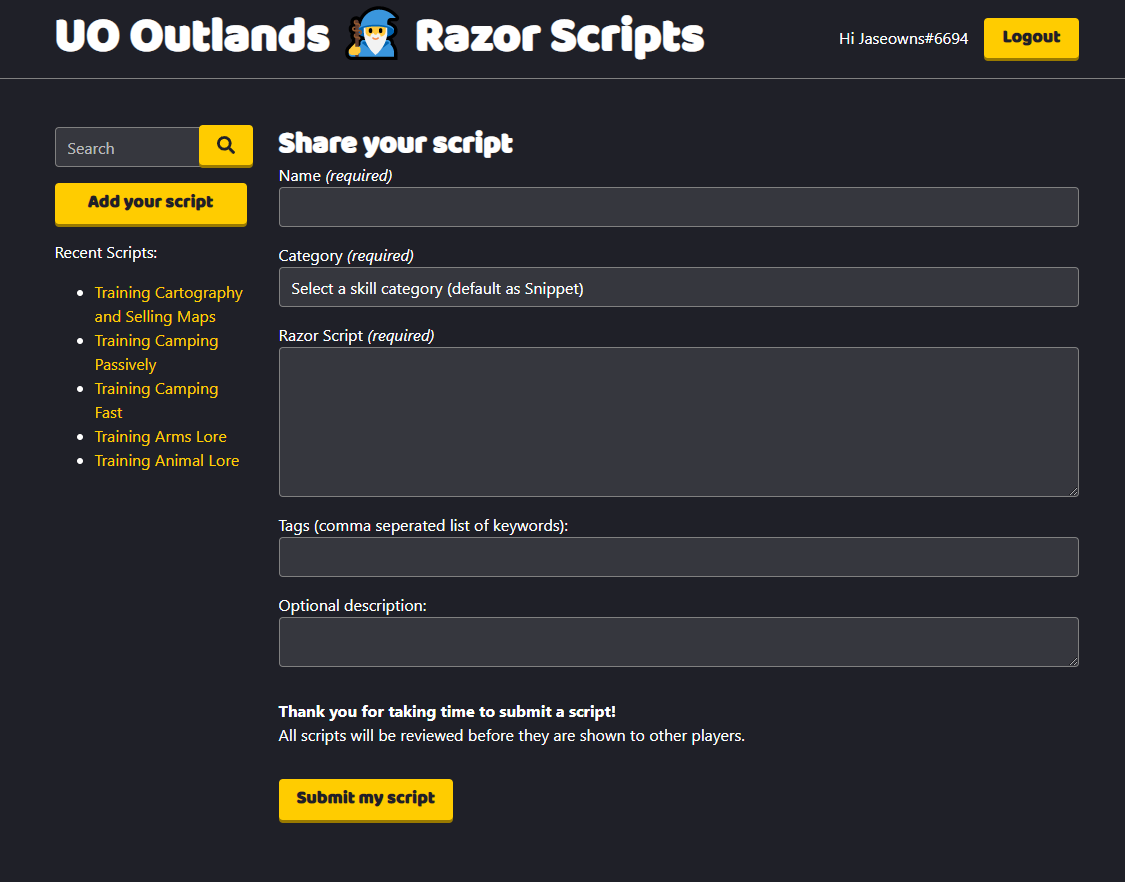
"Auto reagents splitter" - UO Razor Script
Check out the "Auto reagents splitter" script and much more on UORazorscripts.com
I am looking for the simplest way to split logs in to stacks of 50 any time the log count is greater than 100 - just to stack them back into my backpack.
This script above does work when I adjusted it however it seems to do about 4-5 different checks in it and really bogs it out.
In truth I don't quite understand the logic used and why I can't just simplify is like "If log count > 100 then split logs in to 50"
I know that the Razer ID for "logs" is 7133. Thanks in advance to anyone who can pitch their 2 cents. (This is just to deter at least SOME thieving attempts.)
@setvar! regsID 7133
@setvar! myCounter 0
while findtype regsID self as r
@setvar! myCounter index
@ignore r
endwhile
@clearignore
if counttype regsID self <= 100
@setvar! amount 50
overhead "OVER 100" 33
wait 500
endif
while findtype regsID self as regs
@setvar! moveRegs 0
if myCounter = 0
@setvar! moveRegs 1
elseif myCounter != 0 and not find regs myBag
@setvar! moveRegs 1
endif
if moveRegs = 1
if index = 0
lift regs amount
drop myBag 44 88 0
else
lift regs amount
drop myBag 142 88 0
endif
endif
@ignore regs
if moveRegs = 1
wait 500
endif
endwhile
