Blaise
Apprentice
I tend to get asked for macros or help with macros in Razor (or CUO Assist) on a fairly regular basis. I've decided to start sharing what I make that's specific to UOOL and I'll just keep adding to this as I go along.
Thread edit/update: I've deleted my trash original mining macro and will just paste in screenshots of macros I have built or been asked for help with. So here goes, starting with a simple summon macro:
Water Elemental Summon and Meditate:
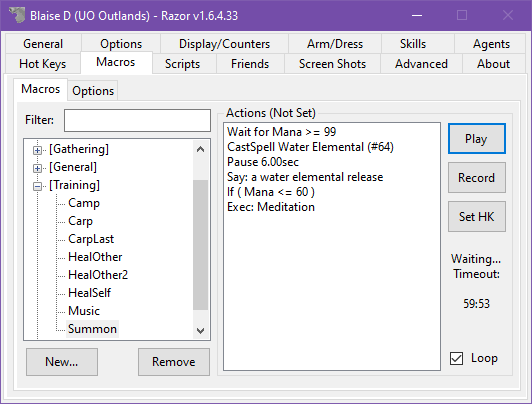
Campout macro (based on 120 Camping skill, with a bedroll. Logs you out anywhere but a dungeon in 6 seconds)

Simple Lumberjack Macro (retarget hatchet on the top line whenever you break one)
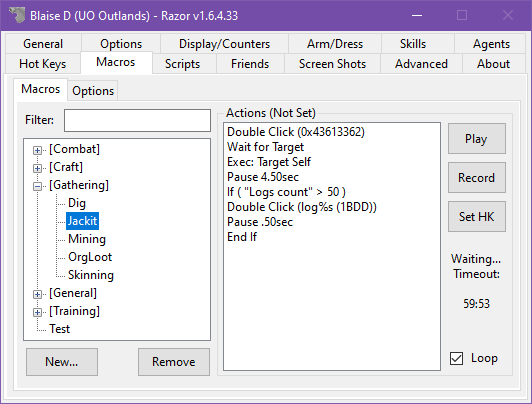
Simple Mining macro. Based on 120 Camping (adjust Ore Count to suit your capacity) and using the Display/Counters tab Ore counter.
Organizer Agent 02 Hot Bag set to my pack animal.
In Options, Speech & Messages, check Show Overhead Messages and set yours to suit (second image)
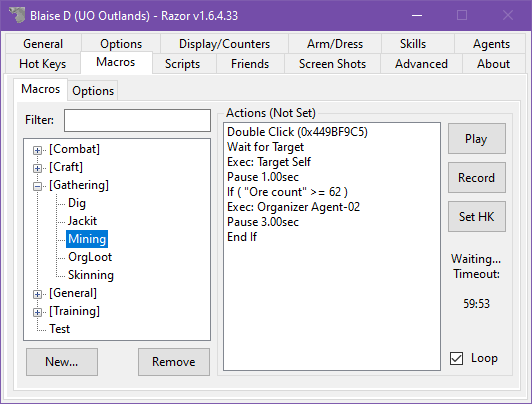
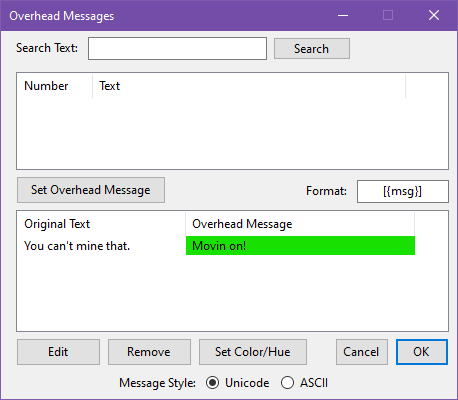
Buff and bandage macro:
I use this on all of my dexxers. The Shield line just accounts for the parry dexxers who all have Dress Items for their shield named Shield. This gets me all potioned up and healing for the additional 20 STR. With 40+ Alchemy the buffs last for around 5 minutes.
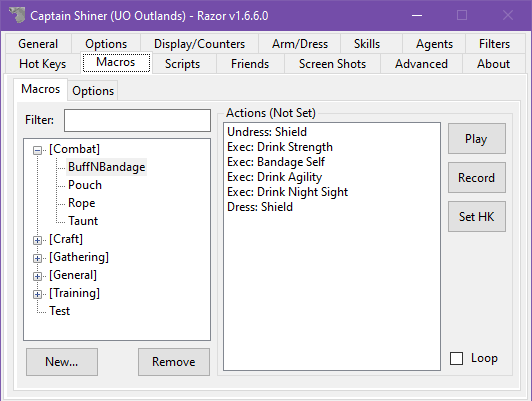
Relatively simple potion crafting macro: This will craft the last type of potion you made, until your shelf runs out of resources to craft it, while putting all crafted potions back into the shelf every 10 iterations. The top line is double clicking the shelf, then Resupply, the bottom step is double clicking the shelf and Restock, then targeting self to push everything back in.
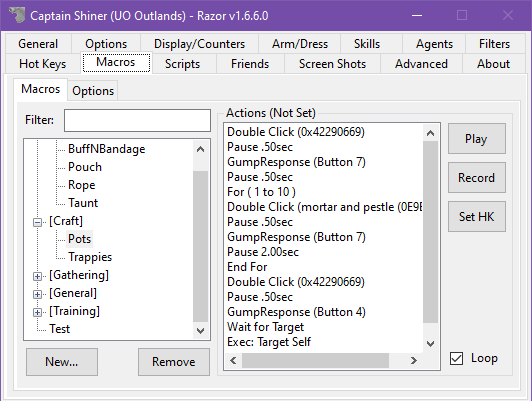
Here are some settings I enjoy having for better clarity when things are getting hectic. The first is for when someone is attempting to heal me with a bandage so I know it's happening more easily. Very handy for dexxer parties. The second is when I land a hamstring attempt on a target so if I want to follow up with a weapon change or what have you, it's easier to see.

Here's a fishing macro I made trying to help someone. I don't even fish but here ya go. Make a Dress Item for your fishing pole, add a pole and convert to By Type.

This is my Tinkering macro I used to train up to 120. You will want the "If" step to specify whatever item you're on based on this (you will need to add/enable a counter on the Counters tab.
50 - 75: Lanterns
75 - 80: Iron Lockpicks
80 - 100: Keyrings
100 - 120: Candelabras

This is my Tailoring macro I used to run up to 120 Tailoring. Use the items by skill level listed in the wiki to know what to craft when. You will need to add a counter to the Display/Counters tab for each item you'll be crafting through the process, so you can use it in the If statement for recycling. Add a counter for hides and put your plain leather in a container that has no other hide types in it. That will be the Absolute Target at the end of the macro.


Great Peacemaking Macro (only possible through CUO Options/Macros afaik):
This will Peace the nearest hostile mobile. Be forewarned, it will likely also target grey/red players.

Simple Attack Nearest Hostile Macro (again only possible through CUO Options/Macros afaik):
Will attack any grey/red mobile closest to you, including players.

Provocation Macro similar to above but it will NOT select the second target on its own. You hit this macro then target the next mob further away from you as this starts with the closest then leaves a reticle up to select the next mobile:

Thread edit/update: I've deleted my trash original mining macro and will just paste in screenshots of macros I have built or been asked for help with. So here goes, starting with a simple summon macro:
Water Elemental Summon and Meditate:
Campout macro (based on 120 Camping skill, with a bedroll. Logs you out anywhere but a dungeon in 6 seconds)
Simple Lumberjack Macro (retarget hatchet on the top line whenever you break one)
Simple Mining macro. Based on 120 Camping (adjust Ore Count to suit your capacity) and using the Display/Counters tab Ore counter.
Organizer Agent 02 Hot Bag set to my pack animal.
In Options, Speech & Messages, check Show Overhead Messages and set yours to suit (second image)
Buff and bandage macro:
I use this on all of my dexxers. The Shield line just accounts for the parry dexxers who all have Dress Items for their shield named Shield. This gets me all potioned up and healing for the additional 20 STR. With 40+ Alchemy the buffs last for around 5 minutes.
Relatively simple potion crafting macro: This will craft the last type of potion you made, until your shelf runs out of resources to craft it, while putting all crafted potions back into the shelf every 10 iterations. The top line is double clicking the shelf, then Resupply, the bottom step is double clicking the shelf and Restock, then targeting self to push everything back in.
Here are some settings I enjoy having for better clarity when things are getting hectic. The first is for when someone is attempting to heal me with a bandage so I know it's happening more easily. Very handy for dexxer parties. The second is when I land a hamstring attempt on a target so if I want to follow up with a weapon change or what have you, it's easier to see.
Here's a fishing macro I made trying to help someone. I don't even fish but here ya go. Make a Dress Item for your fishing pole, add a pole and convert to By Type.
This is my Tinkering macro I used to train up to 120. You will want the "If" step to specify whatever item you're on based on this (you will need to add/enable a counter on the Counters tab.
50 - 75: Lanterns
75 - 80: Iron Lockpicks
80 - 100: Keyrings
100 - 120: Candelabras
This is my Tailoring macro I used to run up to 120 Tailoring. Use the items by skill level listed in the wiki to know what to craft when. You will need to add a counter to the Display/Counters tab for each item you'll be crafting through the process, so you can use it in the If statement for recycling. Add a counter for hides and put your plain leather in a container that has no other hide types in it. That will be the Absolute Target at the end of the macro.
Great Peacemaking Macro (only possible through CUO Options/Macros afaik):
This will Peace the nearest hostile mobile. Be forewarned, it will likely also target grey/red players.
Simple Attack Nearest Hostile Macro (again only possible through CUO Options/Macros afaik):
Will attack any grey/red mobile closest to you, including players.
Provocation Macro similar to above but it will NOT select the second target on its own. You hit this macro then target the next mob further away from you as this starts with the closest then leaves a reticle up to select the next mobile:
Last edited:
